Transition Unit - The Bulk of The Edit
Compiling The Core of The Piece
Editing the core of the piece was my task this weekend. Up to this point I had created the lower thirds for both names/roles & footage credit, as well as edited together the intro to what I would define as a polished state.
I spent the large majority of Saturday working on compiling the remaining after effects that I had planned to do before knuckling down on the timeline itself in premiere the following day. This included an animated background for use during the display of clips from various different sources, various different sequences of scrolling/moving web-pages, blogs and articles that were relevant to narration, and of course a title sequence to carry the intro into the PTC (Piece to Camera) section.
 The title sequence was the most challenging of these tasks as it required the usage of complex masking techniques in order to 'hide' multiple layers and reveal them when appropriate. I found it incredibly rewarding to design and animate my own logo and effect and seeing it come together in the final product is incredibly satisfying.
The title sequence was the most challenging of these tasks as it required the usage of complex masking techniques in order to 'hide' multiple layers and reveal them when appropriate. I found it incredibly rewarding to design and animate my own logo and effect and seeing it come together in the final product is incredibly satisfying.
As for the animated background and 16:9 box, this was fairly straight forward to my surprise. It involved finding an appropriate graphic online which could then be looped via a basic expression with after effects, thus creating a seamless looping effect in the background. I did however want to darken the image somewhat to fit the tone of the piece, therefore I used a solid colour layer of black and altered the opacity to give a darkened effect. The animation of the box itself was slightly more complex, however I found it to be easy enough - It required placing a video on screen in order to draw the box around the image, followed by adding a 'Trim Paths' modifier to the box itself, allowing me to keyframe in the animation you see in the project, thus giving the illusion that the box traces round the featured clips. In order to make the motion smoother though, I 'eased' the keyframes using the 'Ease In' & 'Ease Out' features. You can then highlight said keyframes and enter the graph editor, wherein you can alter the speed and path of the animation - this allowed me to ensure all artificial motion remained fluid.
 The animated sequences featuring webpages and articles were something that I initially hadn't thought about in pre-production, however came to fruition when in the editing suite. I wanted to be able to feature and display articles and other web-related material on-screen, but in a way that not only fit the theme we were going for, but also allowed the image to look a bit more dynamic, rather than a basic scrolling webpage. This effect involved capturing the footage off of my own web-browser using a recording software known as 'Nvidia Shadowplay', with which I then imported into After Effects and adjusted the scale, position and rotation in order to gain the desired angle for the shot. After doing so, I would then animate some basic form of motion, usually a slow pan across the webpage, before adding and adjusting a 'CC Vignette' to give the darkened look. I also added a 'Sharpen' effect to all of the web pages featured, this was done as a way to counteract the resolution degradation created by upscaling 1440p footage to a 4K resolution. Furthermore, I also experimented with the 'Trim Paths' modifier, in order to create fluid looking 'highlighter' animations in order to emphasise a specific line in Facebook's privacy settings. This was done in the after effects composition and involved setting the blending mode of a fill layer to 'Darken', thus allowing the black text on screen to pass through the layer.
The animated sequences featuring webpages and articles were something that I initially hadn't thought about in pre-production, however came to fruition when in the editing suite. I wanted to be able to feature and display articles and other web-related material on-screen, but in a way that not only fit the theme we were going for, but also allowed the image to look a bit more dynamic, rather than a basic scrolling webpage. This effect involved capturing the footage off of my own web-browser using a recording software known as 'Nvidia Shadowplay', with which I then imported into After Effects and adjusted the scale, position and rotation in order to gain the desired angle for the shot. After doing so, I would then animate some basic form of motion, usually a slow pan across the webpage, before adding and adjusting a 'CC Vignette' to give the darkened look. I also added a 'Sharpen' effect to all of the web pages featured, this was done as a way to counteract the resolution degradation created by upscaling 1440p footage to a 4K resolution. Furthermore, I also experimented with the 'Trim Paths' modifier, in order to create fluid looking 'highlighter' animations in order to emphasise a specific line in Facebook's privacy settings. This was done in the after effects composition and involved setting the blending mode of a fill layer to 'Darken', thus allowing the black text on screen to pass through the layer.
As for the editing of the main piece, there were several key segments:
 The PTC was fairly straight forward as most of the on screen dialogue was shot in a continuous take from the panasonic. This allowed for easy structuring of the timeline when it came to laying out a rough version of the script. This is also where I implemented the animated lower third I created to introduce Louis to the audience. One of the issues I faced as an editor in this task was that some of the shots where Louis is talking to the camera, you can see his eyes glance down at the script we had underneath the camera. This is unfortunate however I attempted to mask it with various different after effects sequences that suited the narration and guidance within the script at the time.
The PTC was fairly straight forward as most of the on screen dialogue was shot in a continuous take from the panasonic. This allowed for easy structuring of the timeline when it came to laying out a rough version of the script. This is also where I implemented the animated lower third I created to introduce Louis to the audience. One of the issues I faced as an editor in this task was that some of the shots where Louis is talking to the camera, you can see his eyes glance down at the script we had underneath the camera. This is unfortunate however I attempted to mask it with various different after effects sequences that suited the narration and guidance within the script at the time.
 The interview with Katie involved 2 cameras, one being a panasonic and another being Alex's personal Sony camera. The sequence cuts back and forth between the two perspectives as Katie gives her opinion on the issues of data protection & privacy. We also felt it appropriate to include an after effects sequence featuring her YouTube channel so this was also added in after compiling in After Effects. Interestingly the audio from the sony camera has much less noise than the panasonic, therefore I was sure to maintain the sony audio track throughout the interview, even when cutting to the panasonic - this ensured the best audio quality for the duration of the segment. I also added another lower third at the beginning of the interview, introducing Katie to the audience.
The interview with Katie involved 2 cameras, one being a panasonic and another being Alex's personal Sony camera. The sequence cuts back and forth between the two perspectives as Katie gives her opinion on the issues of data protection & privacy. We also felt it appropriate to include an after effects sequence featuring her YouTube channel so this was also added in after compiling in After Effects. Interestingly the audio from the sony camera has much less noise than the panasonic, therefore I was sure to maintain the sony audio track throughout the interview, even when cutting to the panasonic - this ensured the best audio quality for the duration of the segment. I also added another lower third at the beginning of the interview, introducing Katie to the audience.
Editing the core of the piece was my task this weekend. Up to this point I had created the lower thirds for both names/roles & footage credit, as well as edited together the intro to what I would define as a polished state.
I spent the large majority of Saturday working on compiling the remaining after effects that I had planned to do before knuckling down on the timeline itself in premiere the following day. This included an animated background for use during the display of clips from various different sources, various different sequences of scrolling/moving web-pages, blogs and articles that were relevant to narration, and of course a title sequence to carry the intro into the PTC (Piece to Camera) section.
 The title sequence was the most challenging of these tasks as it required the usage of complex masking techniques in order to 'hide' multiple layers and reveal them when appropriate. I found it incredibly rewarding to design and animate my own logo and effect and seeing it come together in the final product is incredibly satisfying.
The title sequence was the most challenging of these tasks as it required the usage of complex masking techniques in order to 'hide' multiple layers and reveal them when appropriate. I found it incredibly rewarding to design and animate my own logo and effect and seeing it come together in the final product is incredibly satisfying.As for the animated background and 16:9 box, this was fairly straight forward to my surprise. It involved finding an appropriate graphic online which could then be looped via a basic expression with after effects, thus creating a seamless looping effect in the background. I did however want to darken the image somewhat to fit the tone of the piece, therefore I used a solid colour layer of black and altered the opacity to give a darkened effect. The animation of the box itself was slightly more complex, however I found it to be easy enough - It required placing a video on screen in order to draw the box around the image, followed by adding a 'Trim Paths' modifier to the box itself, allowing me to keyframe in the animation you see in the project, thus giving the illusion that the box traces round the featured clips. In order to make the motion smoother though, I 'eased' the keyframes using the 'Ease In' & 'Ease Out' features. You can then highlight said keyframes and enter the graph editor, wherein you can alter the speed and path of the animation - this allowed me to ensure all artificial motion remained fluid.
 The animated sequences featuring webpages and articles were something that I initially hadn't thought about in pre-production, however came to fruition when in the editing suite. I wanted to be able to feature and display articles and other web-related material on-screen, but in a way that not only fit the theme we were going for, but also allowed the image to look a bit more dynamic, rather than a basic scrolling webpage. This effect involved capturing the footage off of my own web-browser using a recording software known as 'Nvidia Shadowplay', with which I then imported into After Effects and adjusted the scale, position and rotation in order to gain the desired angle for the shot. After doing so, I would then animate some basic form of motion, usually a slow pan across the webpage, before adding and adjusting a 'CC Vignette' to give the darkened look. I also added a 'Sharpen' effect to all of the web pages featured, this was done as a way to counteract the resolution degradation created by upscaling 1440p footage to a 4K resolution. Furthermore, I also experimented with the 'Trim Paths' modifier, in order to create fluid looking 'highlighter' animations in order to emphasise a specific line in Facebook's privacy settings. This was done in the after effects composition and involved setting the blending mode of a fill layer to 'Darken', thus allowing the black text on screen to pass through the layer.
The animated sequences featuring webpages and articles were something that I initially hadn't thought about in pre-production, however came to fruition when in the editing suite. I wanted to be able to feature and display articles and other web-related material on-screen, but in a way that not only fit the theme we were going for, but also allowed the image to look a bit more dynamic, rather than a basic scrolling webpage. This effect involved capturing the footage off of my own web-browser using a recording software known as 'Nvidia Shadowplay', with which I then imported into After Effects and adjusted the scale, position and rotation in order to gain the desired angle for the shot. After doing so, I would then animate some basic form of motion, usually a slow pan across the webpage, before adding and adjusting a 'CC Vignette' to give the darkened look. I also added a 'Sharpen' effect to all of the web pages featured, this was done as a way to counteract the resolution degradation created by upscaling 1440p footage to a 4K resolution. Furthermore, I also experimented with the 'Trim Paths' modifier, in order to create fluid looking 'highlighter' animations in order to emphasise a specific line in Facebook's privacy settings. This was done in the after effects composition and involved setting the blending mode of a fill layer to 'Darken', thus allowing the black text on screen to pass through the layer.As for the editing of the main piece, there were several key segments:
- PTC (Piece To Camera)
- Interview with 'Social Influencer' Katie Joslin
- Public Awareness Segment
- Concluding Thoughts
 The PTC was fairly straight forward as most of the on screen dialogue was shot in a continuous take from the panasonic. This allowed for easy structuring of the timeline when it came to laying out a rough version of the script. This is also where I implemented the animated lower third I created to introduce Louis to the audience. One of the issues I faced as an editor in this task was that some of the shots where Louis is talking to the camera, you can see his eyes glance down at the script we had underneath the camera. This is unfortunate however I attempted to mask it with various different after effects sequences that suited the narration and guidance within the script at the time.
The PTC was fairly straight forward as most of the on screen dialogue was shot in a continuous take from the panasonic. This allowed for easy structuring of the timeline when it came to laying out a rough version of the script. This is also where I implemented the animated lower third I created to introduce Louis to the audience. One of the issues I faced as an editor in this task was that some of the shots where Louis is talking to the camera, you can see his eyes glance down at the script we had underneath the camera. This is unfortunate however I attempted to mask it with various different after effects sequences that suited the narration and guidance within the script at the time.  The interview with Katie involved 2 cameras, one being a panasonic and another being Alex's personal Sony camera. The sequence cuts back and forth between the two perspectives as Katie gives her opinion on the issues of data protection & privacy. We also felt it appropriate to include an after effects sequence featuring her YouTube channel so this was also added in after compiling in After Effects. Interestingly the audio from the sony camera has much less noise than the panasonic, therefore I was sure to maintain the sony audio track throughout the interview, even when cutting to the panasonic - this ensured the best audio quality for the duration of the segment. I also added another lower third at the beginning of the interview, introducing Katie to the audience.
The interview with Katie involved 2 cameras, one being a panasonic and another being Alex's personal Sony camera. The sequence cuts back and forth between the two perspectives as Katie gives her opinion on the issues of data protection & privacy. We also felt it appropriate to include an after effects sequence featuring her YouTube channel so this was also added in after compiling in After Effects. Interestingly the audio from the sony camera has much less noise than the panasonic, therefore I was sure to maintain the sony audio track throughout the interview, even when cutting to the panasonic - this ensured the best audio quality for the duration of the segment. I also added another lower third at the beginning of the interview, introducing Katie to the audience.
As for the public awareness segment, I opted for a slightly different approach in terms of pacing - I decided to have no music during this segment as I felt it help emphasise the audience's opinions on the subject of data protection in relation to Facebook. I felt that this worked well and the slow build up of the music towards the end of this sequence, segwaying into the concluding thoughts ended up flowing really well. As for the editing style, I included 4 different people's interviews, cherry-picking some of the best points they had to make on the day of filming. Similar to the interview with Katie, I cut between the panasonic and the sony. The sony camera was operated by Alex on a steadicam, thus allowing for a realistic, cinematic look, whereas the panasonic remained mounted on a tripod with both Louis and the member of public featured centre of frame.
Concluding the piece is arguably the most important part of the edit as it's one of the last things you leave your audience with, therefore I spent a large amount of time compiling various different after effects sequences relevant to the dialogue. This included looks into Louis' personal Facebook timeline, Facebook's own advertisement policies and statements since the scandal broke at the beginning of April. The editing of this sequence worked similar to that of the intro in that it was more in the style of a montage, accompanied by narration - rather than on-screen material such as the PTC and Public Awareness segments.
In general, the edit has gone very well and I've managed to learn a lot in the process. I believe that given my lack of experience in After Effects going into this project, I'm incredibly satisfied with the end result, and I feel like I can look back on this project, as Editor, with immense pride.
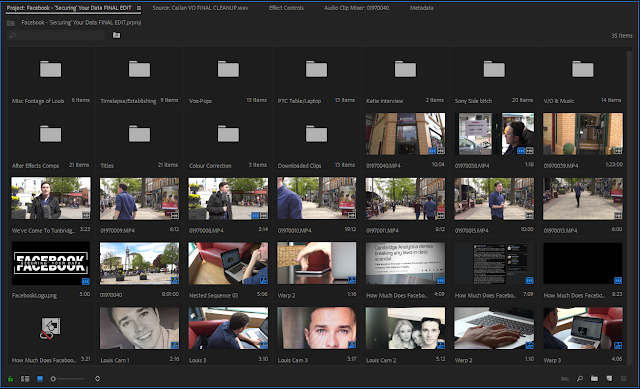




Comments
Post a Comment