Major Project - [Editing] - Karting Sequence
Editing The Karting Sequence
One of the sequences that I am required to edit as part of me taking on aspects of George's role is the karting sequence.The sequence is fairly fast-paced and includes a variety of different shots from the weekend. This includes material like the drone footage, C.U. (Close-Up) of Alex on track and the go-pro footage from the top of Alex's helmet.
Putting together this sequence was quite interesting to me as it was one of the first examples of a piece of work where I was required to edit down an interview with someone, melding several different takes together and ensuring that the audio flows well enough for it to not be noticeable by the audience. In order to achieve this, myself and Alex went through the PTC material we'd recorded and picked out some of the best takes for each of the four questions which I then aligned next to each-other in the timeline before using the 'Constant Gain' effect in Premiere Pro in order to blend the audio together. With a bit of fine-tuning, I was able to include all 4 questions from seperate takes in the PTC, with the jump cuts between questions covered by cutaways to footage of Alex out on the karting circuit.
Another technique I implored during the editing process for the karting sequence would be extending the music, this is done by cutting the song on the 4th beat, then duplicating that section of the song and placing it at the end the original cutting point. When done precisely enough this actually artificially extends the length of the music, which is inredibly useful when you're dealing with a piece of music you want to use for a sequence but is perhaps limited by a 1min duration. By cutting to the beat of the music as best I could, a sense of flow to the sequence is established more clearly. Often times if cuts are repeatedly out of sync with the music you've chosen to use in a sequence, it can come across as quite jarring to the viewer.
As far as colour-correction goes for the karting sequence, I applied some additional contrast and decreased the highlights through a 'lumetri colour' effect modifier - mainly to the drone & go-pro footage as it initially appeared quite washed out. Fortunately having as much coverage on the shoot as we did, I was able to pick out great looking material with much more efficiency, thus allowing me to edit more effectively.
One of the sequences that I am required to edit as part of me taking on aspects of George's role is the karting sequence.The sequence is fairly fast-paced and includes a variety of different shots from the weekend. This includes material like the drone footage, C.U. (Close-Up) of Alex on track and the go-pro footage from the top of Alex's helmet.
Putting together this sequence was quite interesting to me as it was one of the first examples of a piece of work where I was required to edit down an interview with someone, melding several different takes together and ensuring that the audio flows well enough for it to not be noticeable by the audience. In order to achieve this, myself and Alex went through the PTC material we'd recorded and picked out some of the best takes for each of the four questions which I then aligned next to each-other in the timeline before using the 'Constant Gain' effect in Premiere Pro in order to blend the audio together. With a bit of fine-tuning, I was able to include all 4 questions from seperate takes in the PTC, with the jump cuts between questions covered by cutaways to footage of Alex out on the karting circuit.
Another technique I implored during the editing process for the karting sequence would be extending the music, this is done by cutting the song on the 4th beat, then duplicating that section of the song and placing it at the end the original cutting point. When done precisely enough this actually artificially extends the length of the music, which is inredibly useful when you're dealing with a piece of music you want to use for a sequence but is perhaps limited by a 1min duration. By cutting to the beat of the music as best I could, a sense of flow to the sequence is established more clearly. Often times if cuts are repeatedly out of sync with the music you've chosen to use in a sequence, it can come across as quite jarring to the viewer.
As far as colour-correction goes for the karting sequence, I applied some additional contrast and decreased the highlights through a 'lumetri colour' effect modifier - mainly to the drone & go-pro footage as it initially appeared quite washed out. Fortunately having as much coverage on the shoot as we did, I was able to pick out great looking material with much more efficiency, thus allowing me to edit more effectively.

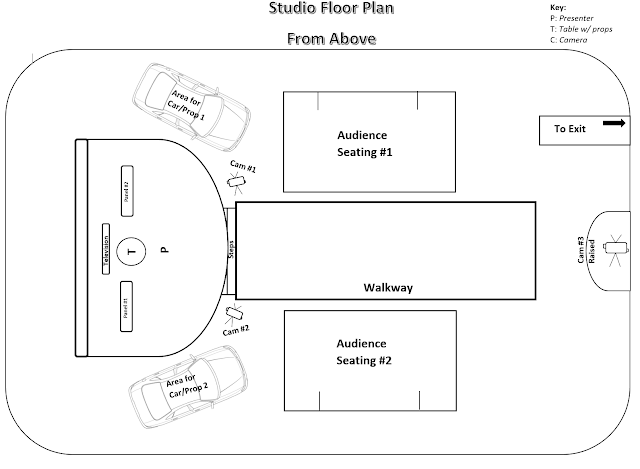

Comments
Post a Comment