As Live Production - Adding To The Social Media (Instagram)
Editing & Scheduling
Part of any good social media presence is consistency, therefore when designing the social media pages for Steal the Style we knew that we needed enough content to keep posting up to transmission day. After having a conversation with Gavin last weekend, we agreed to have daily posts to the instagram page for the two weeks preceding April 19th.
The content being posted to the instagram largely consists of photoshoot material of George L, Callum and Jemma, taken by Vicky during a promo shoot earlier on in the project. Danny transferred me the images in a raw format, ensuring quality and versatility when it came to editing and formatting them for various social media uses. Instagram for example typically uses a a square format (while giving the option for larger images, there is still a limit in place). The poster that Katie P designed for example had to be reformatted in order for everything to be visible.
Part of any good social media presence is consistency, therefore when designing the social media pages for Steal the Style we knew that we needed enough content to keep posting up to transmission day. After having a conversation with Gavin last weekend, we agreed to have daily posts to the instagram page for the two weeks preceding April 19th.
The content being posted to the instagram largely consists of photoshoot material of George L, Callum and Jemma, taken by Vicky during a promo shoot earlier on in the project. Danny transferred me the images in a raw format, ensuring quality and versatility when it came to editing and formatting them for various social media uses. Instagram for example typically uses a a square format (while giving the option for larger images, there is still a limit in place). The poster that Katie P designed for example had to be reformatted in order for everything to be visible.
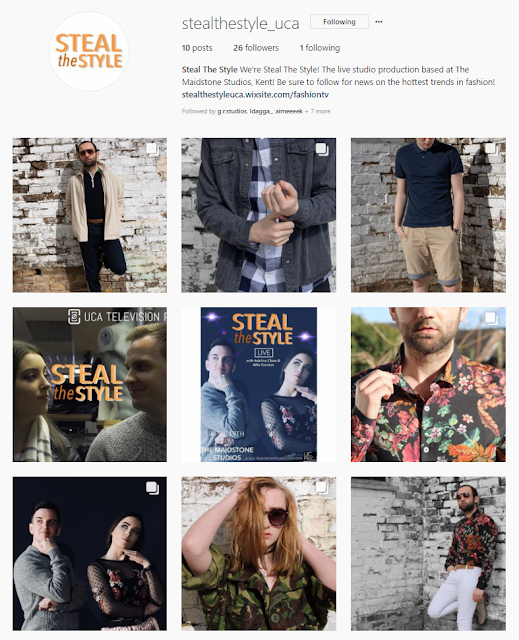 |
| The official Steal the Style Instagram page (@stealthestyle_uca) |
In order to make the formatting process easier I created an 800x800 pixel template for use in Photoshop. This sped the process up much quicker as it allows me to simply slot the images into the template followed by applying minor colour correction. Throughout this process I've been using Google Drive in order to transport images between my computer/mac to my iPhone. Unfortunately the instagram website does not allow you to post content directly, therefore images must be submitted through the Instagram app on a smartphone. This is frustrating as it slows the process down, however this is an example of where I've been able to streamline the process as best I can.
 |
| A screenshot of the images folder, featuring the saved .psd template mentioned above. |

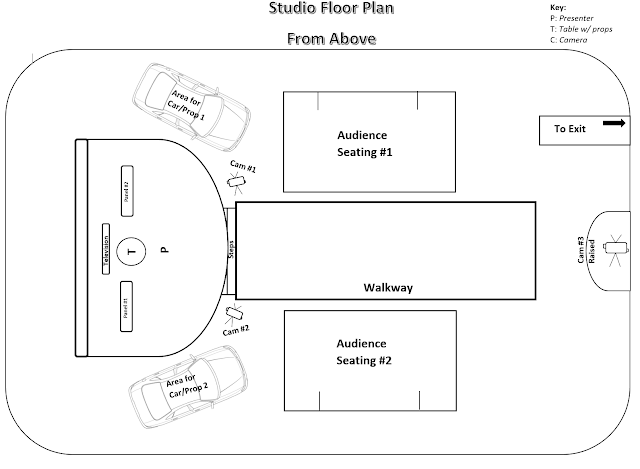

Comments
Post a Comment